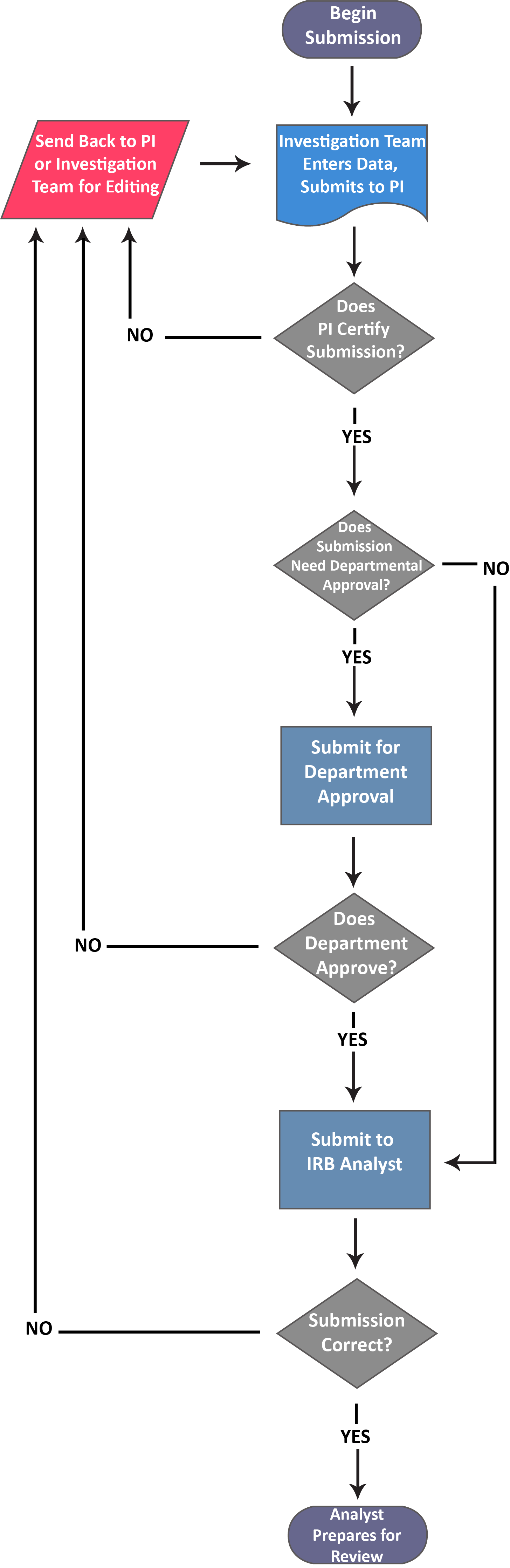Body
The Complete Submission button will only appear when you have check marks next to all of your sections,. If one of your sections doesn't have a check mark and you aren't sure why, click on the section to search for any required questions you may have missed.

Once you have filled out every section of your submission and have added all required attachments, a Complete Submission option appears beneath Routing within the menu.
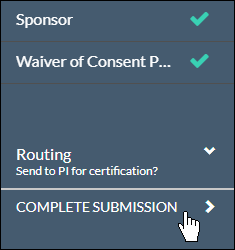
After clicking Complete Submission, you will be prompted to Confirm or Cancel.

Upon confirmation, you will see the status of your submission change on the Submission Details page.
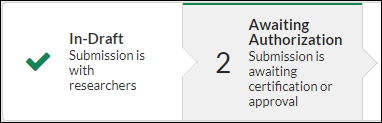
Certification
Your completed submission is sent to the PI for certification. The PI will receive an email letting them know that the submission needs to be certified. When the PI certifies the submission, they are asserting the submission is complete and accurate and are accepting their PI responsibilities.
If the PI decides that changes need to be made, they will send the submission back. All research team members will receive an email notifying them of the change in status so they can make the necessary edits and complete the submission once more.
Once the PI has certified the submission, the submission will be reviewed by the organizational approver and routed to the Analyst. The submission may be returned at any point for edits or clarification. Please note: If your institution does not have an approver, the submission may be routed directly to the Analyst.
Completing Submission as a PI: If you are a PI completing your submission, you should be able to then certify the submission right away.
Co-PIs: Your institution's settings may require that any Co-PIs on the study also certify the submission. These individuals also have the ability to return to the submission to the research team. Administrators can specify this behavior in the Application Settings.
Recertification: If the submission does get returned to the research team, all previous certifications are cleared. All individuals who were required to certify the submission in previous rounds of routing must recertify every time the submission is returned before it can move forward.
Reopening Your Submission
To reopen the submission and make edits, click on the  button within Submission Details.
button within Submission Details.
Submission Routing